目录
组件结构
组件允许我们将 UI 划分为独立的、可重用的部分,并且可以对每个部分进行单独的思考
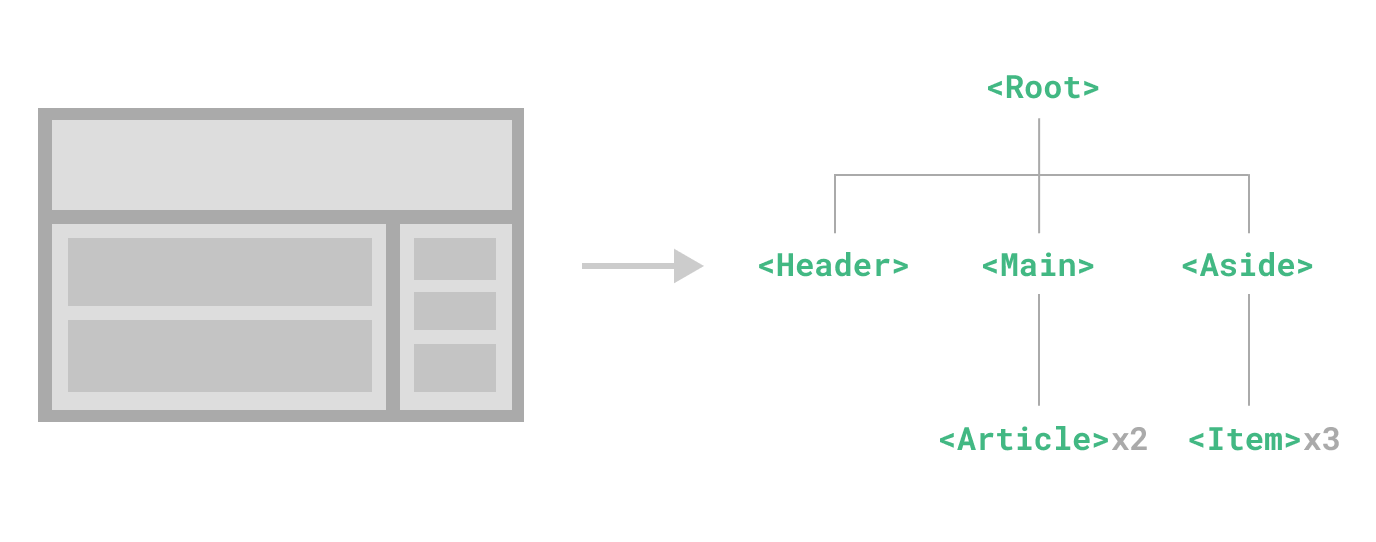
定义组件
使用构建步骤 .vue
当使用构建步骤时,我们一般会将 Vue 组件定义在一个单独的 .vue 文件中,这被叫做单文件组件 (简称 SFC)
# a.vue <script> export default { data() { return { count: 0 } } } </script> <template> <button @click="count++">You clicked me {{ count }} times.</button> </template>
不使用构建步骤 .js
这里的模板是一个内联的 JavaScript 字符串,Vue 将会在运行时编译它
js# a.js
export default {
data() {
return {
count: 0
}
},
template: `
<button @click="count++">
You clicked me {{ count }} times.
</button>`
}
注册组件
全局注册
全局注册的组件可以在此应用的任意组件的模板中使用
jsimport { createApp } from 'vue'
const app = createApp({})
app.component(
// 注册的名字
'MyComponent',
// 组件的实现
{
/* ... */
}
)
js// 如果使用单文件组件,你可以注册被导入的 .vue 文件
import MyComponent from './App.vue'
app.component('MyComponent', MyComponent)
// 可以链式调用
app
.component('ComponentA', ComponentA)
.component('ComponentB', ComponentB)
.component('ComponentC', ComponentC)
注意
全局注册虽然很方便,但有以下几个问题:
-
全局注册,但并没有被使用的组件无法在生产打包时被自动移除 (也叫“tree-shaking”)。 如果你全局注册了一个组件,即使它并没有被实际使用,它仍然会出现在打包后的 JS 文件中。
-
全局注册在大型项目中使项目的依赖关系变得不那么明确。在父组件中使用子组件时,不太容易定位子组件的实现。 和使用过多的全局变量一样,这可能会影响应用长期的可维护性。
局部注册
局部注册的组件需要在使用它的父组件中显式导入,并且只能在该父组件中使用。 它的优点是使组件之间的依赖关系更加明确,并且对 tree-shaking 更加友好
- 局部注册需要使用 components 选项
html<script>
import ComponentA from './ComponentA.vue'
export default {
// 局部注册
components: {
// key: 注册组件名,value: 组件的实现
ComponentA: ComponentA
// 简写
ComponentA,
}
}
</script>
<template>
<ComponentA />
</template>
使用组件
要使用一个子组件,我们需要在父组件中导入它。
- 若要将导入的组件暴露给模板,我们需要在 components 选项上注册它。
- 组件将会以其注册时的名字作为模板中的标签名。
- 子组件名称建议使用大驼峰命名,用于区分 html 标签
<script> import ButtonCounter from './ButtonCounter.vue' export default { // 注册子组件 components: { ButtonCounter } } </script> <template> <h1>Here is a child component!</h1> // 插入子组件 <ButtonCounter /> </template>
传递 props
声明 props
Props 是一种特别的 attributes,你可以在组件上声明注册
当一个 prop 被注册后,可以像这样以自定义 attribute 的形式传递数据给它
html// 使用子组件
<BlogPost title="My journey with Vue" />
<BlogPost title="Blogging with Vue" />
<BlogPost title="Why Vue is so fun" />
html<!-- BlogPost.vue -->
<script>
export default {
// 注册 props
props: ['title']
}
</script>
<template>
<h4>{{ title }}</h4>
</template>
子组件调用父组件方法修改父组件
子组件可以通过调用内置的 $emit 方法,通过传入事件名称来抛出一个事件
html# 父组件
data() {
return {
posts: [
/* ... */
],
postFontSize: 1
}
}
<BlogPost
...
// 向子组件传递方法
@enlarge-text="postFontSize += 0.1"
/>
html<!-- 子组件 BlogPost.vue -->
<script>
export default {
props: ['title'],
// 声明组件可能触发的所有事件
emits: ['enlarge-text']
}
</script>
<template>
<div class="blog-post">
<h4>{{ title }}</h4>
// 调用父组件传递的方法
<button @click="$emit('enlarge-text')">Enlarge text</button>
</div>
</template>
插槽 slot
slot 与 react 中的 children 类似,是一个内容占位符
html<AlertBox>
// 这里的内容会填充到子组件的 slot 中
Something bad happened.
</AlertBox>
html# 子组件
<template>
<div class="alert-box">
<strong>This is an Error for Demo Purposes</strong>
<slot />
</div>
</template>
<style scoped>
.alert-box {
/* ... */
}
</style>
动态组件 :is
有些场景会需要在两个组件间来回切换,比如 Tab 界面
传给
的值可以是以下几种:被注册的组件名 导入的组件对象
html<!-- currentTab 改变时组件也改变 -->
<component :is="currentTab"></component>
注意
当使用 <component :is="..."> 来在多个组件间作切换时,被切换掉的组件会被卸载。
可以通过 <KeepAlive> 组件强制被切换掉的组件仍然保持“存活”的状态。
本文作者:Silon汐冷
本文链接:
版权声明:本博客所有文章除特别声明外,均采用 BY-NC-SA 许可协议。转载请注明出处!
